The Merits of Dumb Debug Tools
#13I work a lot with 3D Tiles and, like any complex rendering system, issues can arise that are state-specific and very temporal, making them difficult to debug. This was especially true when working on the initial implementation of a custom 3D Tiles renderer, which required handling some very specific edge cases.
Now, I’m no stranger to printf debugging – it’s fast, ubiquitous, and
sometimes the only real option. But occasionally the state space is so large
that printf debugging becomes untenable, and this is where specialized
debugging tools can shine.
The quest for editor tooling #
The best game engines, in my opinion, go beyond just providing excellent runtime features – equally or more important is having a flexible and robust editor experience, and Unreal is no exception here. A great editor is not only useful for content creation, but for debugging and system understanding. Even something as basic as having the scene visualized in the Outliner can provide a ton of insight into what’s happening at runtime. And this kind of runtime insight was exactly what I needed for 3D Tiles.
Briefly, 3D Tiles are essentially a Hierarchical Level of Detail system, so meshes are represented in a tree structure with progressive refinement. At a high level, for each frame a tile renderer has to:
- Traverse the (partial) tree it has in memory
- Determine which tiles it should render and which ones it needs to load, and queue them up in the respective rendering / network subsystems
- Process outstanding tile network responses, decode meshes, etc (most of this can happen in background tasks)
Rinse and repeat for the next frame.
The data that drives these decisions is either inherent to the tileset (e.g. the particular tileset’s tree structure, tile bounding boxes, geometric error) or temporal – that is, specific to the current frame (e.g. screen space error, tile network priority, current rendering candidacy). Altogether, it’s a lot of information and operations for even just a single frame, and the behavior changes over time (the renderer may decide one thing on one frame, but decide something else altogether on the next because it received a few important tiles from the network).
The rendering system was implemented as a custom Unreal Actor (with various internal Components), and while that meant that I could easily expose basic configuration settings, there still wasn’t anything out of the box that would let me inspect the runtime state.
What I really wanted was a tree visualizer, a UI that could show the inherent 3D Tiles tree structure and per-node information, and would allow me to pause and step through the frame-by-frame traversal to see the temporal state. The Unreal Editor is flexible, and you can certainly define many kinds of custom editor UI ranging from basic details widgets all the way to completely custom editor panels!
Unfortunately, this is where the dilemma set in. I’m a big proponent of building custom tooling to fit one’s needs, but Unreal’s Slate system is complex and I wasn’t the most experienced with it. I looked for existing UI that I could take inspiration from, and the closest thing I could find was Unreal’s Behavior Tree visualizer.
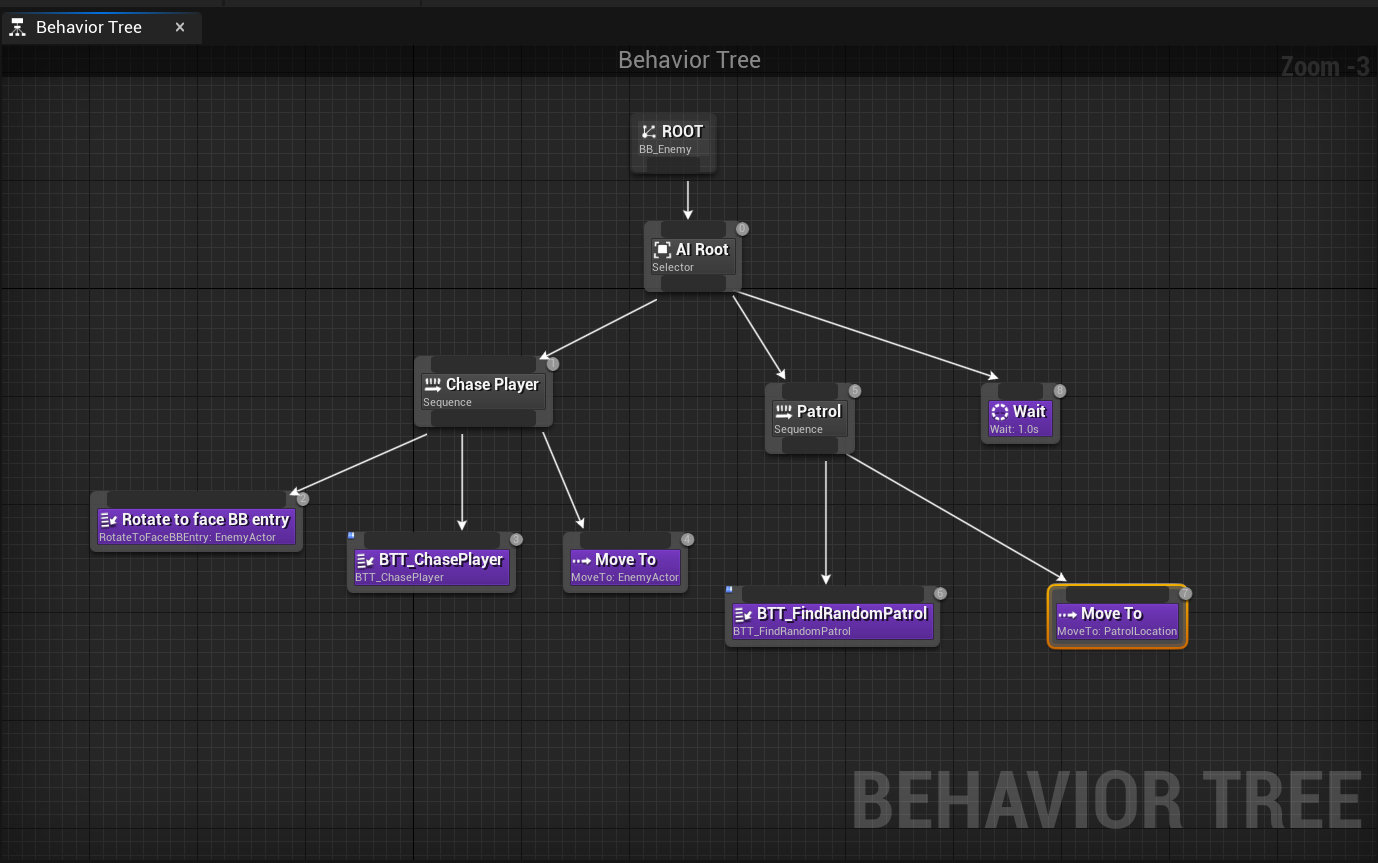
Can I has tree UI?
This UI had some of the elements I was looking for, but it was far more complicated than what I needed and the code was nontrivial to navigate and learn from. In addition, it was missing a very important feature: automatic node layout. Editing a tree structure manually makes sense for a hand-crafted behavior tree, but not so much for a generated tile dataset with potentially ~thousands of nodes.
Building this kind of dynamic, interactive UI from scratch would be a tall task, and would take away a lot of time from the actual goal at hand. Importantly, if such a UI would be very frequently used by a lot of people (say, a team of designers creating content for the game) then it might still be worth building it. In this case, however, this tool would only be infrequently used by a handful of engineers, so the investment wouldn’t be worth it.
Simpler is better #
So building a custom visualizer UI was way too complex, and printf debugging
couldn’t handle the state space. What to do?
Look outside of Unreal!
The Unreal Editor’s strength lies in integration and efficiency, but there are many easily accessible tools outside that space. One such system is Graphviz, which is a general purpose graph visualization software. Graphs can be described in a simple text language and the visualizer takes care of laying out nodes. It’s simple and easy to generate, and there are tools like Edotor that allow interactive editing and inspection.
Graphviz wasn’t designed to be a complete metadata visualization UI, but I realized that I could map many aspects of the 3D Tiles’ tree information into various attributes of the Graphviz nodes – things like shape, color, line style, and edge style representing various states that a tile could be in. This led to a simple “grammar” of tile visual representations which I quickly got used to reading.
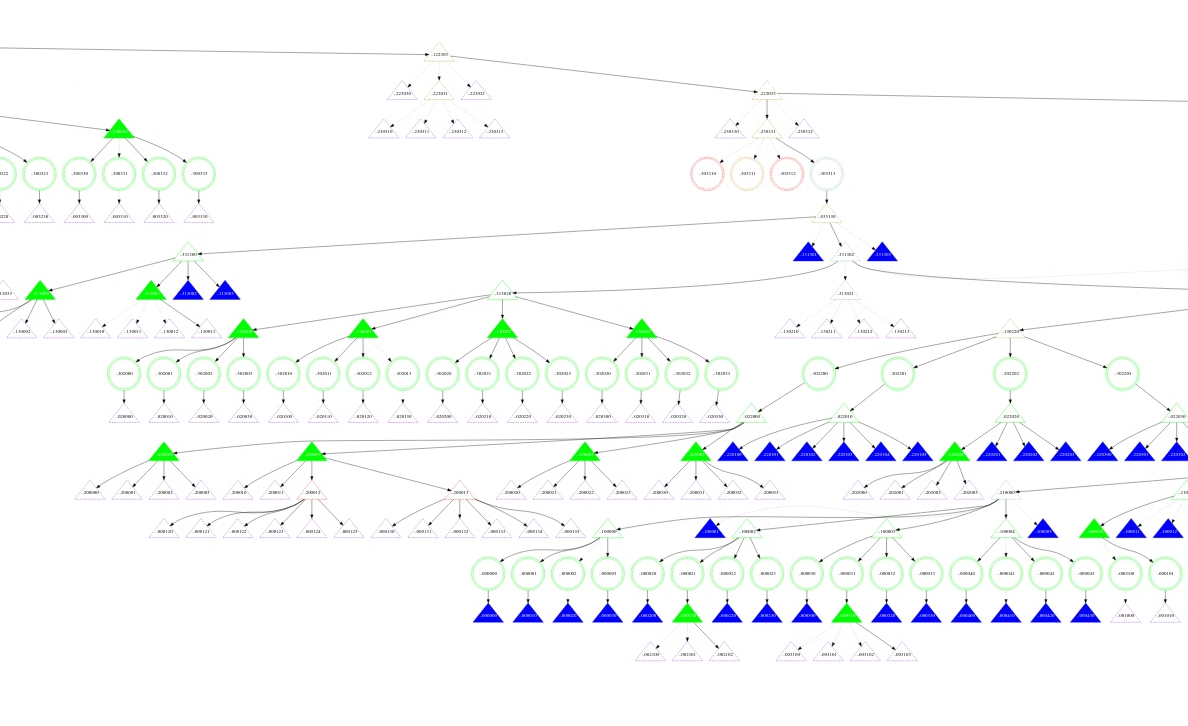
Colors and shapes galore!
I also added a lot of auxiliary information (numeric things like screen space error or network priority) into the mouseover label text, which let me inspect detailed info for specific nodes without overwhelming the visualization.
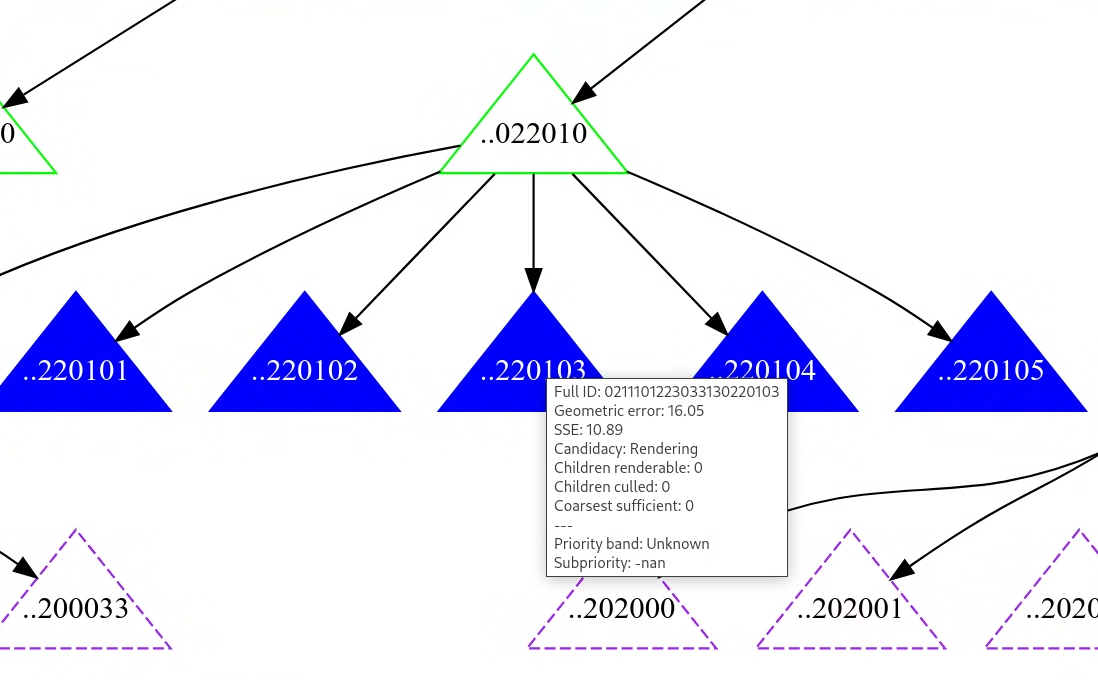
Details as needed.
Finally, to be able to compare the tree between runs, I devised a deterministic ID scheme for the tiles based on traversal order (3D Tiles don’t have first class IDs themselves).
Prior to this, I’d been stuck debugging the tile renderer issues for several days, but after implementing this tooling (which only took a couple hours to build) I was able to root-cause and fix the issues in a single debugging session. Huge success!
Make more dumb tools #
So what’s the lesson? Custom debug tooling can help solve problems that would be nigh impossible without it, and well-designed tools will pay back dividends over time. But often the most suitable tool is the simplest one that does the job (but no simpler).